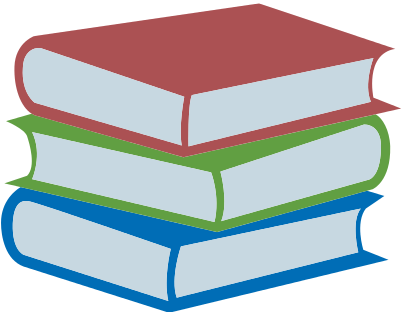The address of the next job interview, an e-mail address to remember, the shopping list… It is sometimes dangerous to have a nimble hand when deleting old text messages! In the worst case, how to read deleted text messages and recover them without damage to your device?

Recover Deleted Text Messages on Android
Do you own an Android smartphone? First, bad news: there is no easy way to recover deleted text messages on Android from the interface or the homepage. Rest assured, however: your data is still stored somewhere in the device’s memory, and benefits from a grace period of a few days or weeks before being irreversibly destroyed.
If you want to find a deleted message on Android, you will first need to download a data recovery program to your personal computer. Well-known applications such as Dr Fone or Mobikin are to be recommended. Then connect the smartphone to the computer via the USB port, launch the software and follow the on-screen instructions to recover your deleted data.
Recover Deleted Text Messages on iPhone
It will be relatively easy to recover a deleted message on an iPhone if, since receiving or writing it, you had taken care to automatically back up your data to iCloud or iTunes. In this case, you just need to launch a restoration of the lost data from your backup.
However, this ideal scenario does not always occur! When you have no backup copy, recovering a deleted SMS on an iPhone requires the same process as on Android: download reputable recovery software to your computer, then connect your smartphone and start the process.
What is the best software to find a deleted SMS on your Apple smartphone? In practice, there are many programs that can be used, both on PC and on Mac OS X. Let us mention in particular Tenorshare, Dr Fone or even iMobie.
It is essential to regularly synchronize your Android or iPhone device, which will allow you to make a backup copy of your data on your personal computer, on the cloud or even on an external hard drive. Never put yourself in the situation of having to recover deleted photos!