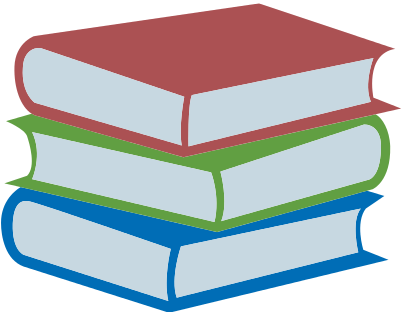Deactivating call forwarding or writing down our IMEI can avoid unpleasantness

Computer attacks have intensified in recent years, in the context of a pandemic that has forced us to spend more time online; working from home and often with less protected equipment than corporate ones. This has been a problem for the security of companies, but also for the average user, who every day has also become familiar with the download of malicious applications , the massive sending of fraudulent text messages and emails or the intervention of their terminals.
In this last respect, smartphones with the Android operating system seem especially vulnerable to cybercriminals. So much so that the National Police itself usually remembers several combinations of digits that we can dial to make sure that our device has not been intervened.
##002# : This code deactivates call forwarding and any redirection that crooks may have done with our phone number.
*#62# : If someone you know argues that our number says service force (and there is no apparent reason for it), it is better to dial this code to check if calls, messages or data are being redirected to another number.
*#21# : Similar to the previous one, except that this one shows us a screen detailing the diversion of specific services (voice, data…).
*#06# : This code allows us to know the IMEI number of our mobile to facilitate its location in case of theft.
It does not hurt, therefore, to check the four combinations periodically to rule out any suspicious activity around our smartphone. However, there are several ‘symptoms’ that should alert us:
The phone works slowly or ‘strangely’.
The battery runs out prematurely.
Data consumption skyrockets.
Ads appear everywhere.
The phone lists calls that we have not made.
In any of these cases ( we break them down here ), it will also be convenient to take measures such as updating the software of our phone, identifying and uninstalling any app that may be giving us problems or, simply, restoring the device to its factory settings.